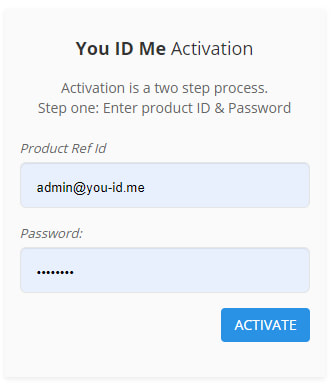Your ID product includes You ID Me Gold plan free for life.
You ID Me is a way of securely carrying emergency ID that can be accessed from any device such as a smartphone, tablet or PC.
You ID Me is also capable of alerting your contacts in an emergency to let them know you are in difficulty.
In addition You ID Me can share the contact details of the first responder treating you.
Plus we've included a personal safety tool called Walkalone that allows users to send distress alerts with a map of their location to emergency contacts.
For alerts and Walkalone to work you need to be on our Platinum with Alerts plan.
Regardless of the plan level you choose, your can update your profile as often as required by logging in, meaning you are always carrying the latest information about yourself.
When you receive your product you will need to activate it and register the information that you would want to share in an emergency if you wer unable to speak for yourself.
Make sure you retain your activation information which you will find inside your packaging on a small slip that looks like this: -
You ID Me is a way of securely carrying emergency ID that can be accessed from any device such as a smartphone, tablet or PC.
You ID Me is also capable of alerting your contacts in an emergency to let them know you are in difficulty.
In addition You ID Me can share the contact details of the first responder treating you.
Plus we've included a personal safety tool called Walkalone that allows users to send distress alerts with a map of their location to emergency contacts.
For alerts and Walkalone to work you need to be on our Platinum with Alerts plan.
Regardless of the plan level you choose, your can update your profile as often as required by logging in, meaning you are always carrying the latest information about yourself.
When you receive your product you will need to activate it and register the information that you would want to share in an emergency if you wer unable to speak for yourself.
Make sure you retain your activation information which you will find inside your packaging on a small slip that looks like this: -
Have your ID product, activation slip and all your emergency / medical information ready then follow the steps below to activate your ID product.
- Visit www.you-id.me
- Click on "ACTIVATE ID PRODUCT"
- On the next screen enter your product ref/ID number and your password
- Click "ACTIVATE"
4. You will see a brief message "Activation successful" then will be taken to a form to complete your emergency infomration
5. Remember to submit your form to complete your activation and registration.
You will receive an email confirmation shortly after to let you know that your registration has been successful.
- Section 1 is about you - the person completing the form
- Section 2 is all about the person who the emergency ID product is for
- Section 3 is for is you wish to upload legal medical documents (Platinum with Alerts plan)
- Section 4 is to agree the terms and conditions and sumbit
5. Remember to submit your form to complete your activation and registration.
You will receive an email confirmation shortly after to let you know that your registration has been successful.