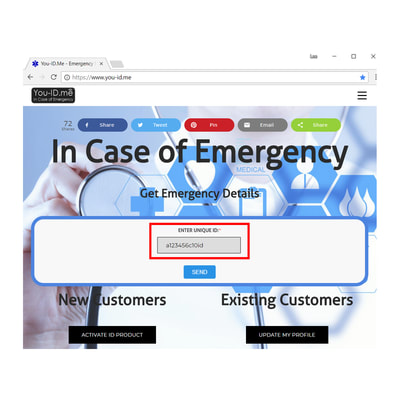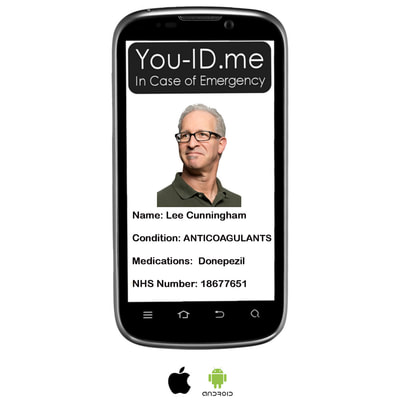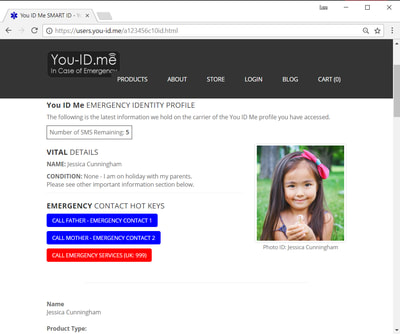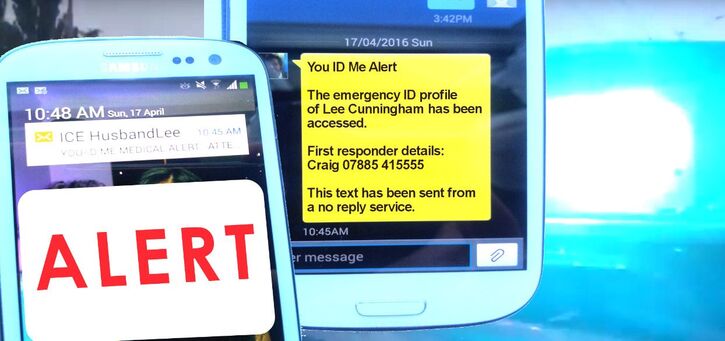You ID Me is the UK's Leading Emergency ID Service
Wearing or carrying an emergency ID product that uses "You ID Me" is safer because it works harder for you in case of emergency. You ID Me can quickly and efficiently perform up four potentially life-saving tasks in a matter of seconds: -
- Provide first responders with your vital ID, emergency contact and medical information
- Alert your emergency contacts' phone/s to let them know you have a problem
- Share your first responder's contact details with your emergency contacts
- Walkalone provides a 'distress button' that alerts your contacts with a map of your location
Let's look at each in turn
Providing first responders with your vital ID
In an emergency situation, You ID Me quickly sends the vital information that you've registered to the first responders phone. They simply scan your QR code or enter your ID into the You ID Me portal.
So all the vital ID, medical & contact information you've registered can be accessed in seconds by any first responder from any internet connected device, from anywhere in the world.
The images above are examples of how vital ID and contact information look on different devices. The first image shows the portal homepage where your first responder would enter your unique ID. Click to enlarge.
So all the vital ID, medical & contact information you've registered can be accessed in seconds by any first responder from any internet connected device, from anywhere in the world.
The images above are examples of how vital ID and contact information look on different devices. The first image shows the portal homepage where your first responder would enter your unique ID. Click to enlarge.
Alerting your emergency contacts
Depending on your plan level "You ID Me" can also alert your designated emergency contact's phone/s - if you've set this feature up - within a few seconds of your profile being accessed.
Share first responder contact details
Assuming you have emergency alerts set up, "You ID Me" can also provide your designated contact/s with the first responder's contact details*.
Your first responder will be asked if they wish to share their contact details with your emergency contacts when he/she accesses your emergency ID profile.
If they select "Yes" they'll be presented with a field for their name and contact number. This will then ba added to the alert that is sent to your emergency contacts. If they select "No" then the alert will be sent immediately without their contact information.
Remember in a time-critical emergency, there may be more urgent things to do that add their contact details; only they can decide at the time.
Your first responder will be asked if they wish to share their contact details with your emergency contacts when he/she accesses your emergency ID profile.
If they select "Yes" they'll be presented with a field for their name and contact number. This will then ba added to the alert that is sent to your emergency contacts. If they select "No" then the alert will be sent immediately without their contact information.
Remember in a time-critical emergency, there may be more urgent things to do that add their contact details; only they can decide at the time.
Alerting your contacts with a map of your location with Walkalone
Depending on your plan level you'll be able to access the Walkalone personal safety tool fron your You ID Me dashboard.
Walkalone lets your contacts know you're in danger or you don't feel safe, plus it provides a map showing your location.
Walkalone lets your contacts know you're in danger or you don't feel safe, plus it provides a map showing your location.
- Always on & ready to alert your emergency contacts
- Informs them you have a problem; you're scared or don't feel safe
- Provides a map showing your location
* First responder's prerogative