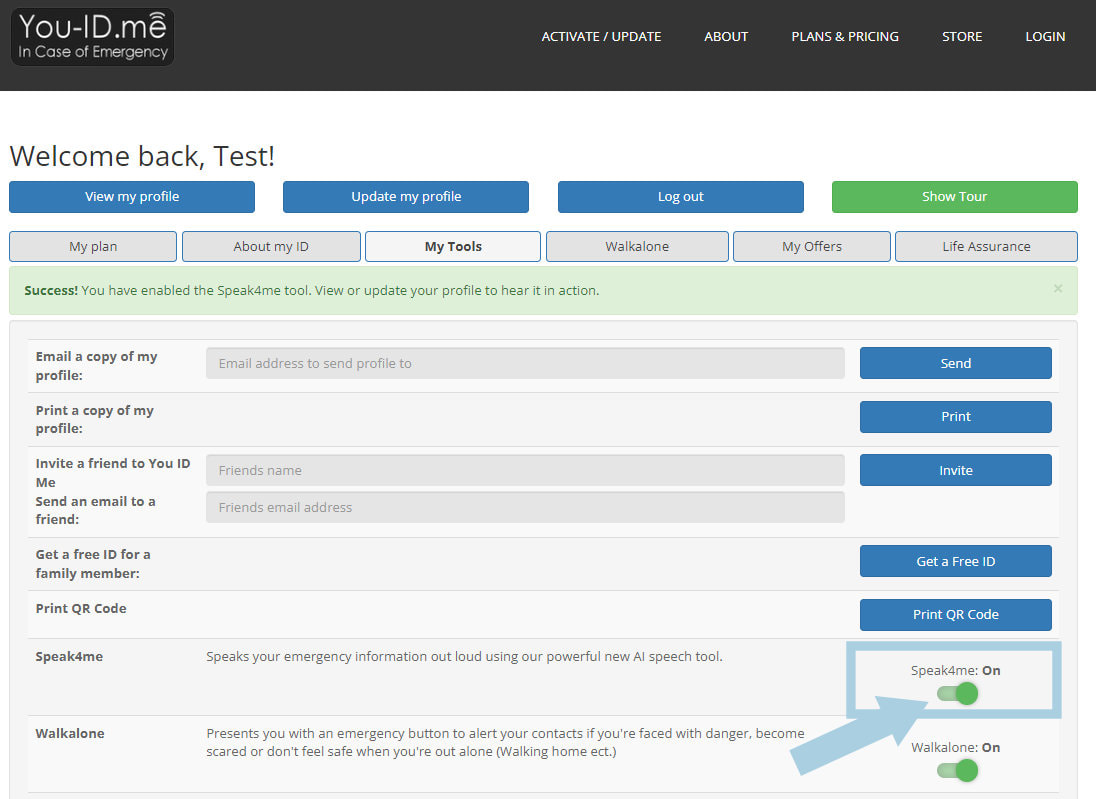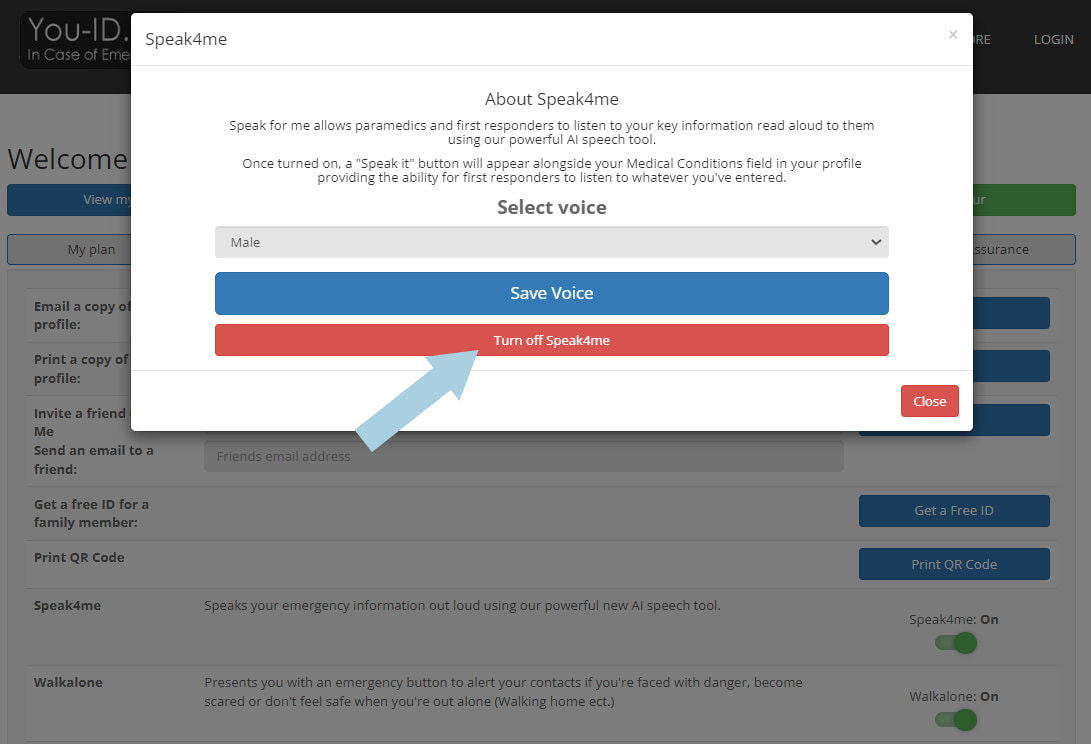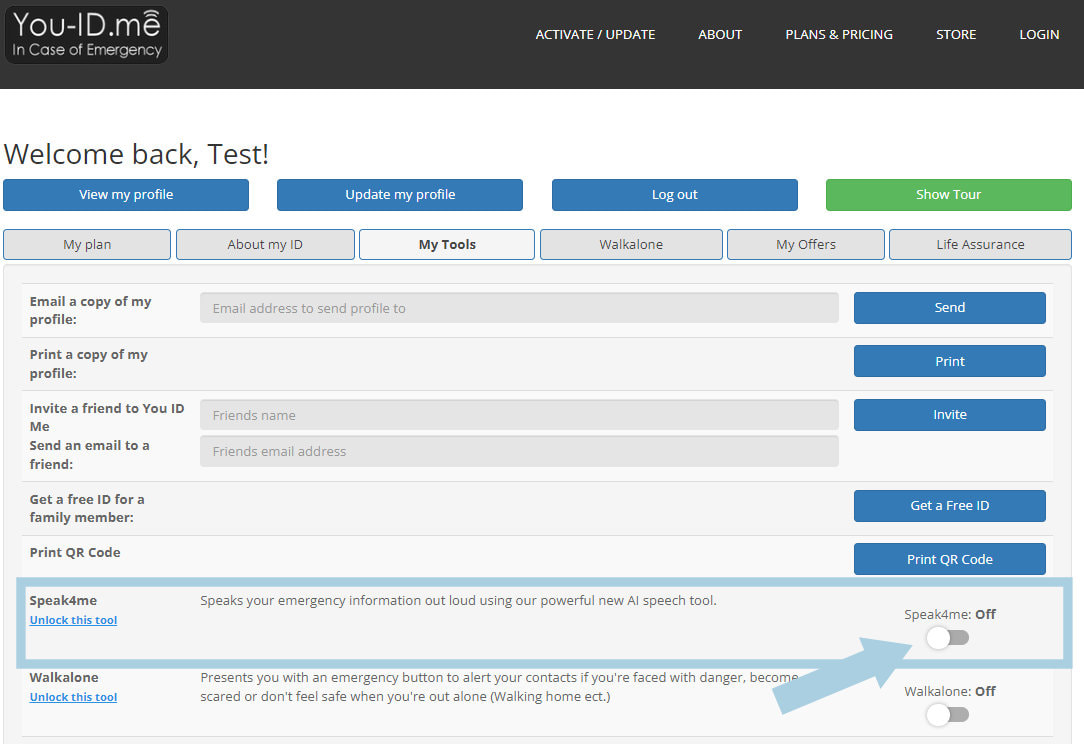Deactivating Speak4me is quick and easy.
1) Go to 'Update My Profile' in You ID Me
From the You ID Me homepage menu select 'Update my Profile'.
2) Enter your login details
Enter your user name and password for You ID Me.
3) Go to tools menu
Click or tap on My Tools from your You ID Me dashboard.
4) Locate the Speak4me tool
The Speak4me toggle button is highlighted. Click or tap the Speak4me toggle button.
5) Speak4me pop-up will appear
The Speak4me popup will appear with brief information about the tool. Click or tap the 'Turn off Speak4me' button.
6) Speak for me is deactivated
The toggle button is no longer illuminated meaning that Speak for me is now deactivated.