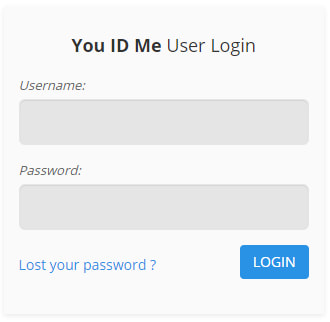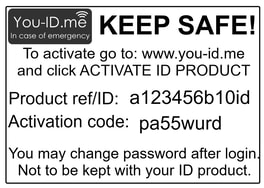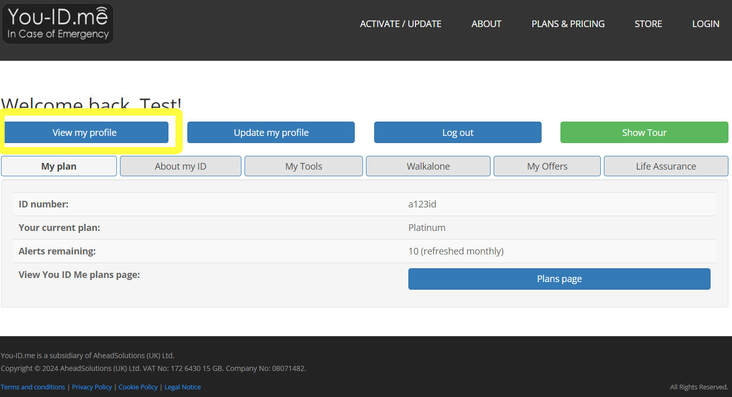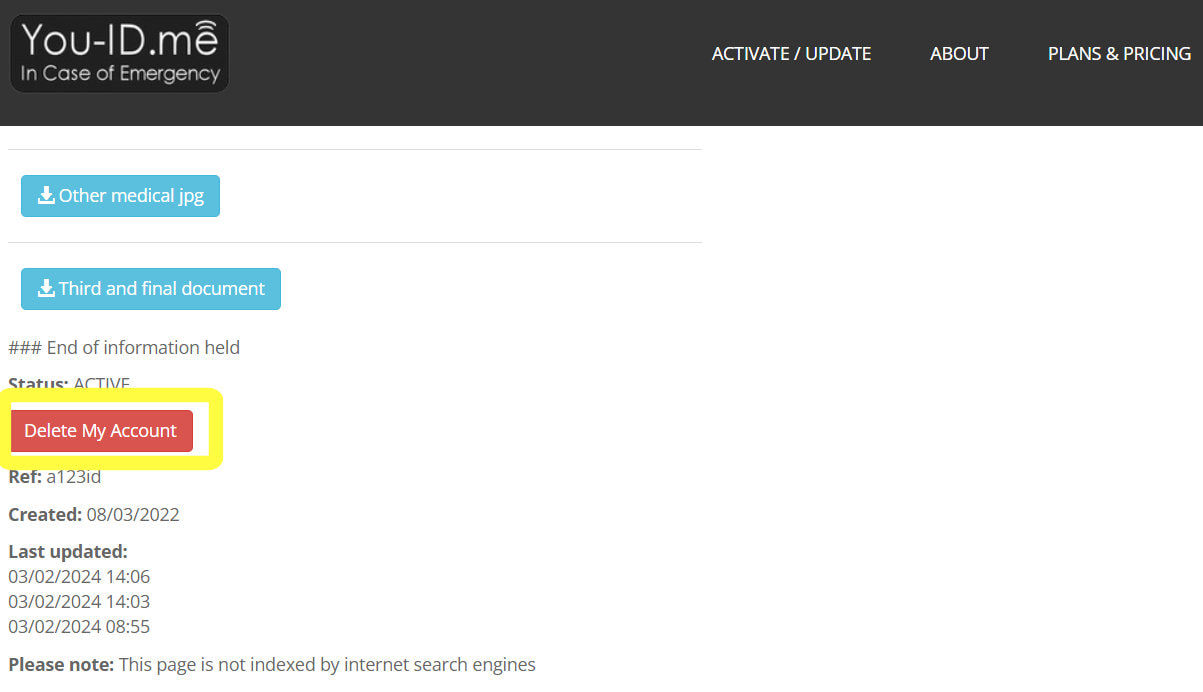Deleting your emergency ID profile on You ID Me is quick and easy to do; you're in full control of your profile.
Due to the nature of the system you must delete your own profile if find that you no longer need it. We will only delete user profiles on behalf of users in exceptional circumstances.
Follow the steps below to delete your emergency ID profile form the You ID Me system.
1. Go to www.You-ID.me or click on the button below
2. Click on the "UPDATE MY PROFILE" button
Due to the nature of the system you must delete your own profile if find that you no longer need it. We will only delete user profiles on behalf of users in exceptional circumstances.
Follow the steps below to delete your emergency ID profile form the You ID Me system.
1. Go to www.You-ID.me or click on the button below
2. Click on the "UPDATE MY PROFILE" button
3. Enter your ID number and password in the following box. Your log in details are the same as your activation details - shown on your activation slip - unless you have since changed your password. You can also use your email address to log in to You ID Me if you have registered the email address against a single ID profile. See this page to reset your password if you have lost or forgotten it.
4. You'll be prompted to receive and enter a One Time Passcode which will be sent to your email address. Enter this to access your dashboard.
5. Click the 'View my profile' button and scroll to the bottom of the screen that follows
6. Click the 'Delete My Account' button and confirm your decision when prompted.
6. Click the 'Delete My Account' button and confirm your decision when prompted.