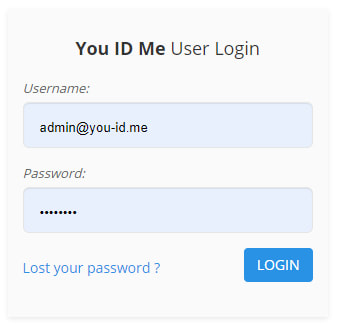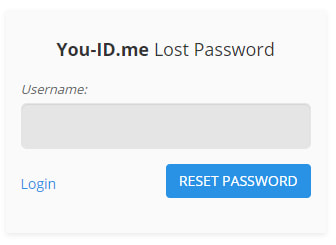You can reset the password on an active ID product easily by clicking here or by following the article below.
1 - Go to the You ID Me user login page.
2 - Click the Lost your password link.
1 - Go to the You ID Me user login page.
2 - Click the Lost your password link.
3 - Which will reveal this screen...
4 - Enter your Username which is your user ID and click "RESET PASSWORD".
5 - A password reset link will be sent to the email registered to the ID number entered
6 - If you have not received a password reset email please check all of the following before contacting customer services:
5 - A password reset link will be sent to the email registered to the ID number entered
6 - If you have not received a password reset email please check all of the following before contacting customer services:
- You have entered the correct ID into the password reset tool
- You have full access to the email account associated with your You ID Me profile
- The email may be unavoidably filtered by SPAM / JUNK controls and directed into folders with similar names so please check your folders first
- Occasionally Internet Service Providers filter the email altogether so please contact your ISP if you do not see your password reset email