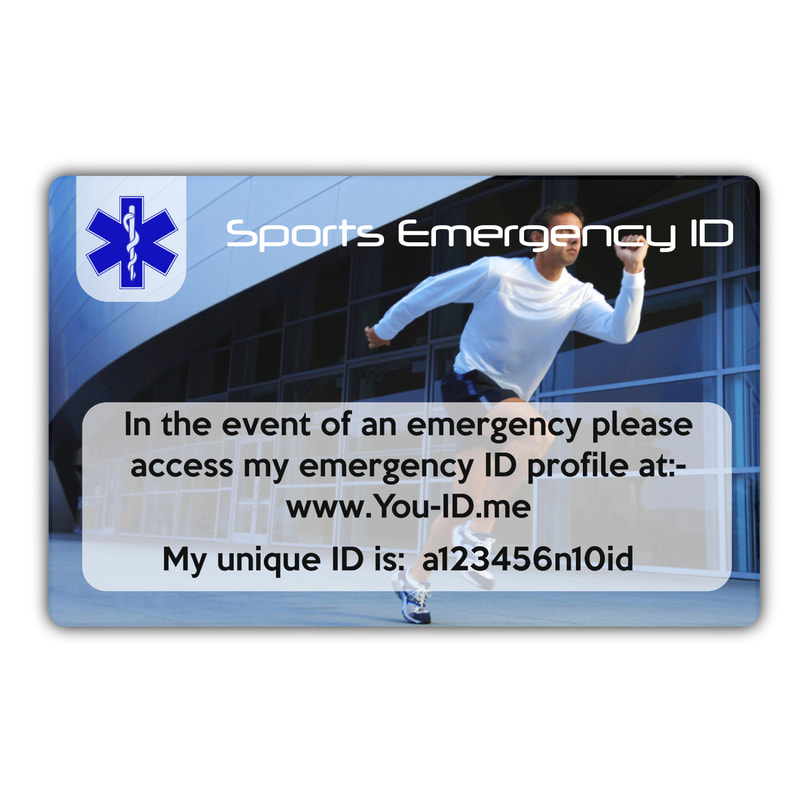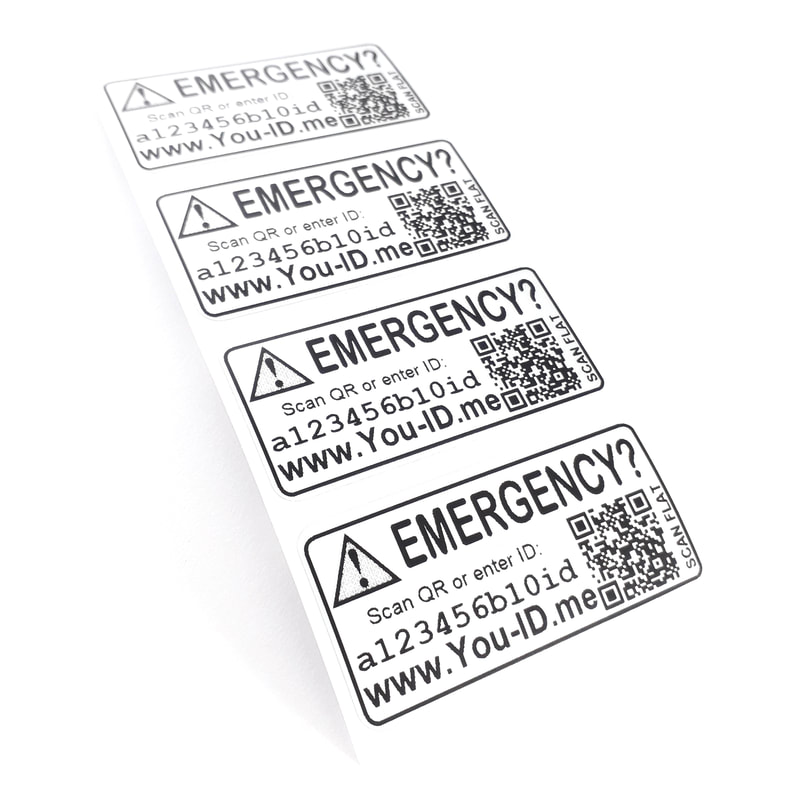Ever ride alone?
You ID Me is used by thousands of riders across the UK everyday .
Whatever you ride a horse, bike, motorcycle or moped you can be vulnerable to falls or traffic accidents.
Get your free ID from You ID Me and if you were to have an emergency your vital details will show on the screen of any first responder's device.
The system can also automatically alert your contact's phone/s to let them know you're in trouble.
So get your free ID today - click the button below , complete your details and you'll get your ID straight away.
Whatever you ride a horse, bike, motorcycle or moped you can be vulnerable to falls or traffic accidents.
Get your free ID from You ID Me and if you were to have an emergency your vital details will show on the screen of any first responder's device.
The system can also automatically alert your contact's phone/s to let them know you're in trouble.
So get your free ID today - click the button below , complete your details and you'll get your ID straight away.
You ID Me in action
Watch a 60 second video of how You ID Me gives paramedics and first responders the information they need plus how it can alert your contacts phone.
|
|
Once you get your ID number
You'll get your your ID immediately when you apply. It's up to you how you carry it... You can simply write it on a piece of card, laminate it and keep it in your sports jacket pocket for an effective low-cost way of carrying emergency ID. If you fancy something a little more practical check out these suggestions:
Tag us on Instagram
Upload a photo of how you're carrying You ID Me when you run or cycle and tag us on Instagram. Here's how: -
You have probably heard of hashtags, @mentions, and tagging people on Instagram, but when does it make a difference and which one should you use?
Tagging People
This is the best way for us to see your post! When you post a new photo (or edit one you already posted) you'll see the option to 'Tag People' below the photo itself. Just tap the photo and type our Instagram name (@youidme) to tag us! This the best way to tag us and we'll receive a notification.
#Hashtagging
You can also use #youidme in the caption or comments section of your upload
@Mentions
@youidme in a caption or comment to tag them, that's an "@mention."
This is not the best way for us to see your photo unless you also use #youidme or tag us directly in the photo (see Tagging People above).
To summarise : -
DO tag us directly in your photo by choosing "Tag People" and tapping on the photo.
DO tag us by using our favorite hashtags (#youidme)
@mentions in a caption or comment may be missed in our notifications feed so it's best to use the other forms of tagging to ensure we see your post.
You have probably heard of hashtags, @mentions, and tagging people on Instagram, but when does it make a difference and which one should you use?
Tagging People
This is the best way for us to see your post! When you post a new photo (or edit one you already posted) you'll see the option to 'Tag People' below the photo itself. Just tap the photo and type our Instagram name (@youidme) to tag us! This the best way to tag us and we'll receive a notification.
#Hashtagging
You can also use #youidme in the caption or comments section of your upload
@Mentions
@youidme in a caption or comment to tag them, that's an "@mention."
This is not the best way for us to see your photo unless you also use #youidme or tag us directly in the photo (see Tagging People above).
To summarise : -
DO tag us directly in your photo by choosing "Tag People" and tapping on the photo.
DO tag us by using our favorite hashtags (#youidme)
@mentions in a caption or comment may be missed in our notifications feed so it's best to use the other forms of tagging to ensure we see your post.