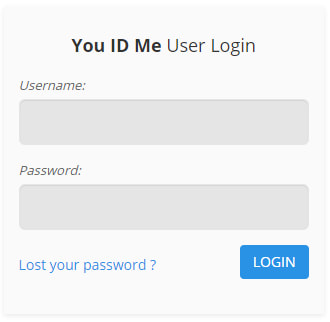Updating your emergency ID profile on You ID Me is quick and easy to do; you're fully in control of your health, medical and contact information.
You can amend your profile at anytime. You'll need to do this to keep your details current and up to date, so it's a good idea to review this periodically; we would recommend at least monthly.
Consider whether you may need to update your ID profile following visits to your GP, specialist, if you are travelling or whenever your emergency contacts change their numbers.
Follow the steps below to amend your emergency ID profile:
1. Go to www.You-ID.me or click on the button below
2. Click on the "UPDATE MY PROFILE" button
You can amend your profile at anytime. You'll need to do this to keep your details current and up to date, so it's a good idea to review this periodically; we would recommend at least monthly.
Consider whether you may need to update your ID profile following visits to your GP, specialist, if you are travelling or whenever your emergency contacts change their numbers.
Follow the steps below to amend your emergency ID profile:
1. Go to www.You-ID.me or click on the button below
2. Click on the "UPDATE MY PROFILE" button
3. Enter your ID number and password in the following box
Your log in details are the same as your activation details - shown on your activation slip - unless you have since changed your password.
You can also use your email address to log in to You ID Me if you have registered the email address against a single ID profile.
You can also use your email address to log in to You ID Me if you have registered the email address against a single ID profile.