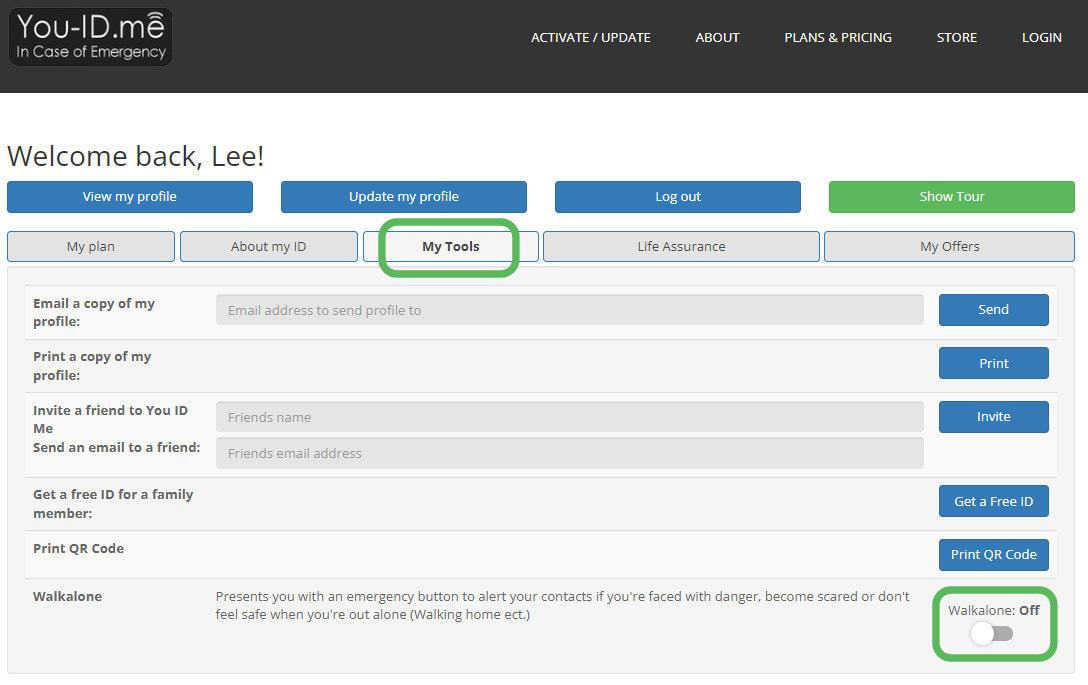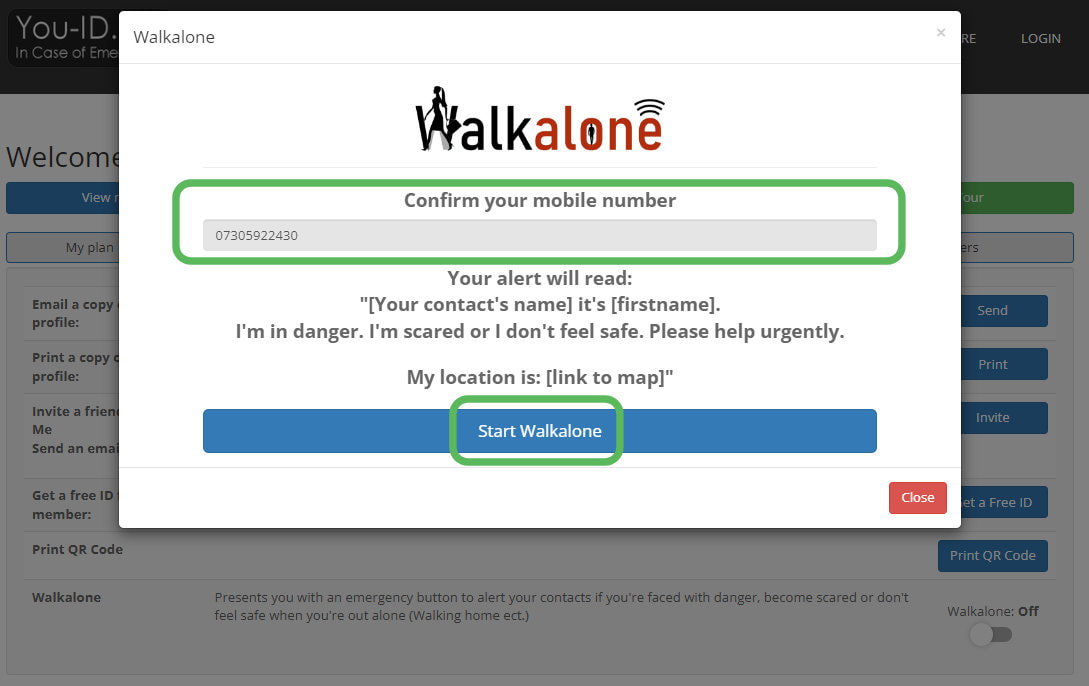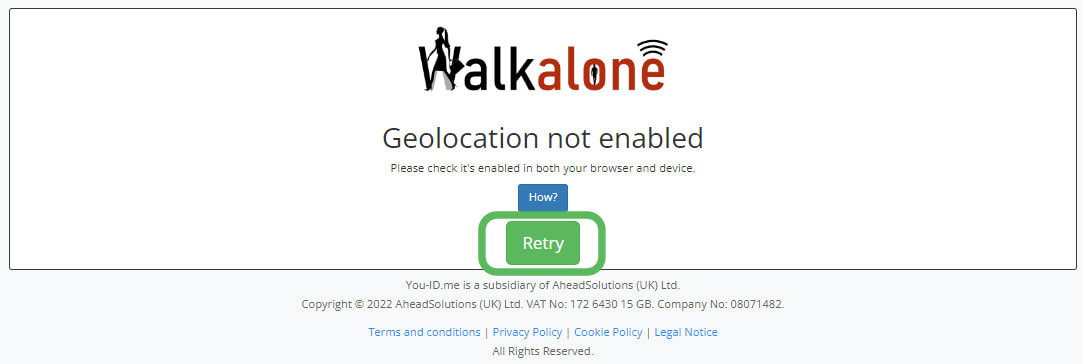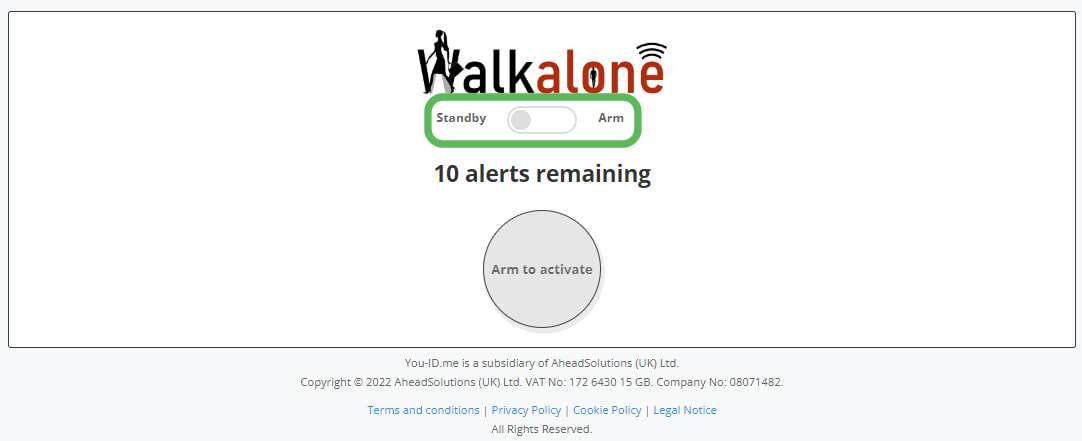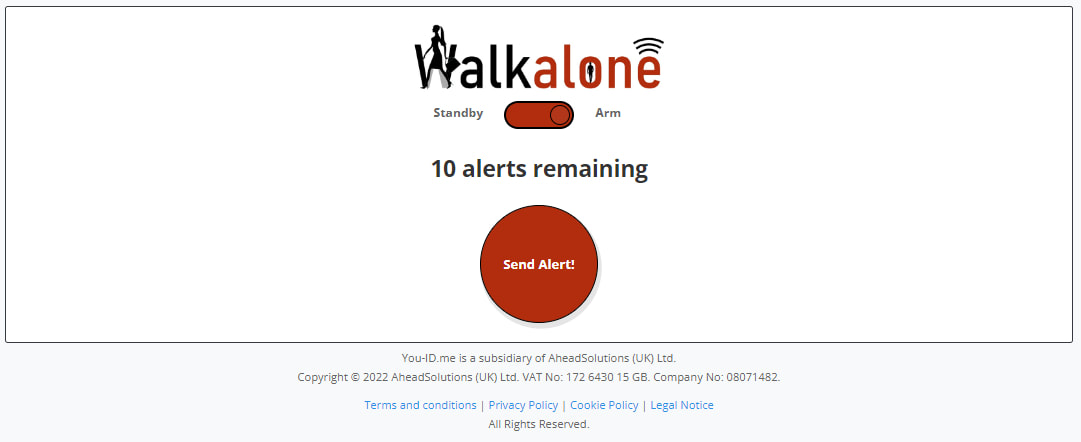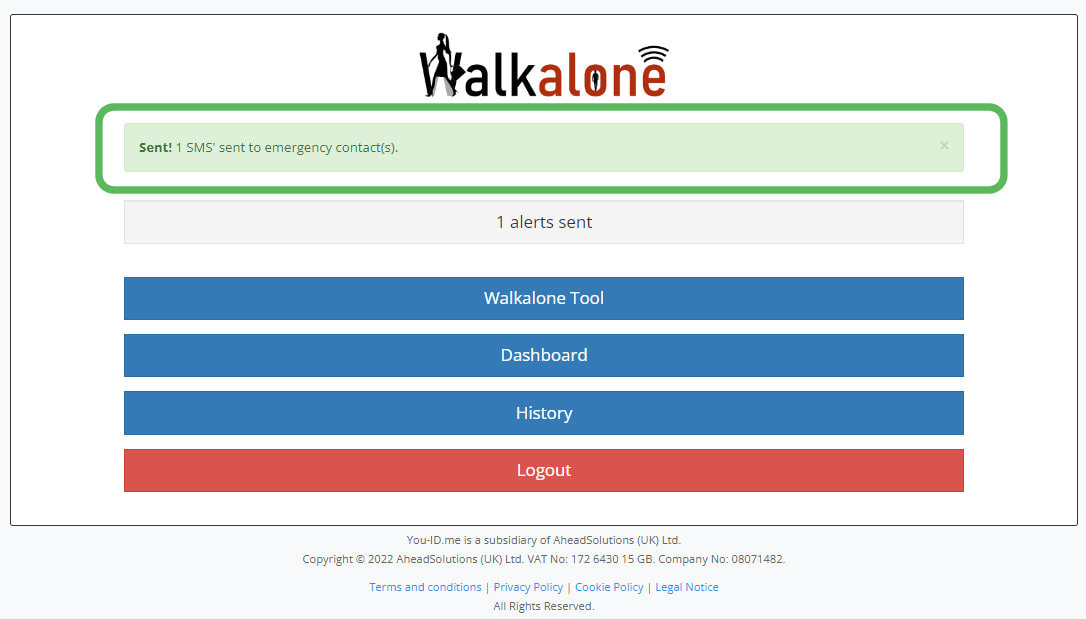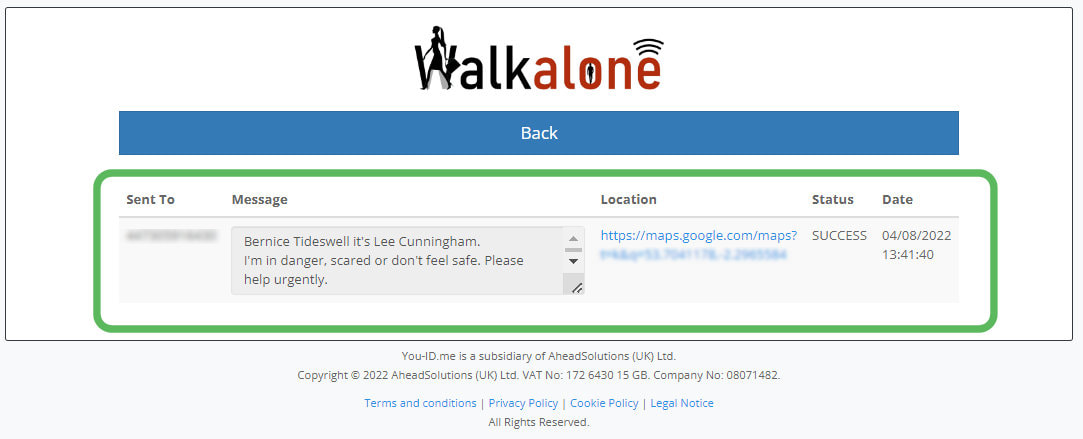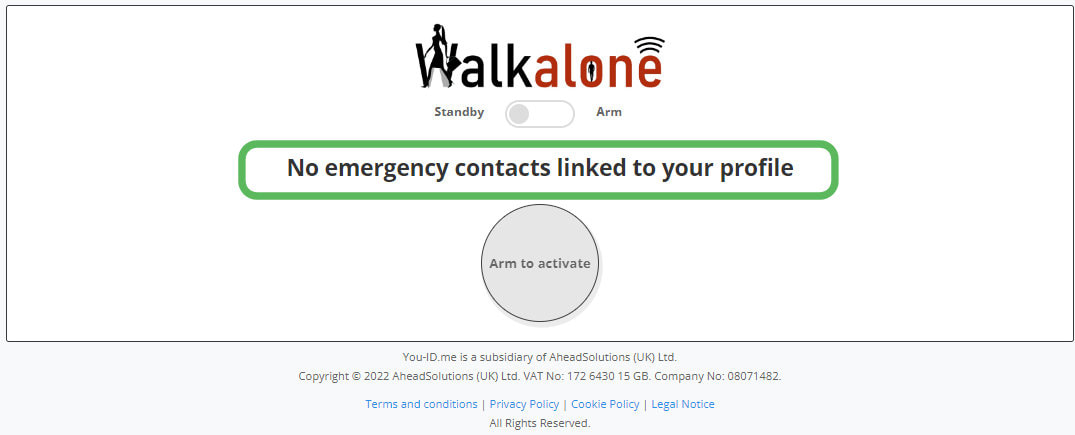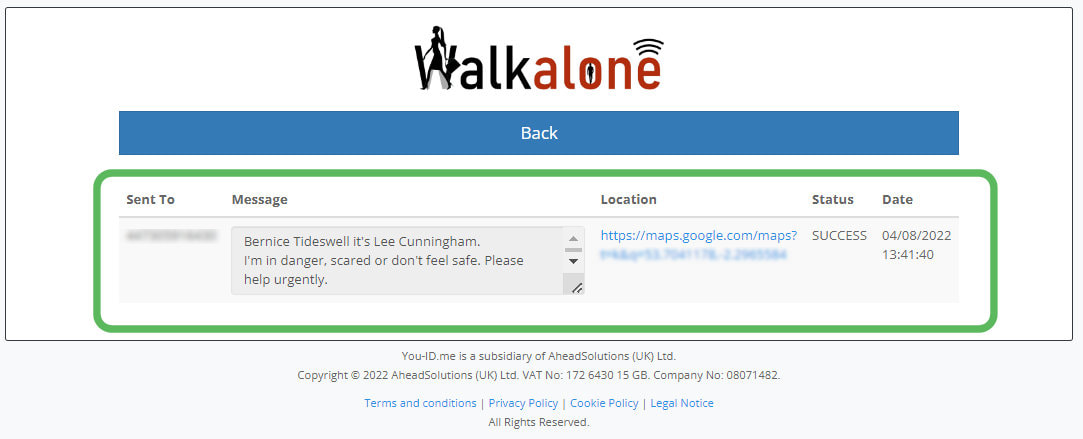How to set up Walkalone for the first time
By using Walkalone you confirm that you have read the Walkalone terms and conditions and that you have tested the application to satisfy yourself that it performs as intended with your mobile service provider and its network and the mobile service provider/s and network/s of your emergency contact/s.
|
1. Log into your You ID Me dashboard and select My Tools. then click / tap the Walkalone toggle button to turn it on.
2. Enter your own mobile number in the field and click Start Walkalone.
3. Switch on the location tool for your mobile device if presented with this message. Click the How? button for tips on how to do this; usually in your device Settings.
4. Switch Walkalone from Standby to Arm by using the toggle button.
5. When 'armed' your number of remaining alerts (this month) is display. In this state Walkalone is ready to send alerts to your emergency contact/s.
Testing WalkaloneIt is imperative that you test Walkalone before using it to satisfy yourself that it functions correctly with your service provider and its network and your emergency contacts' service provider/s and their networks.
The wording in Walkalone alerts is purposefully very alarming so please always let your emergency contact/s know that you intend to send a test alert before testing. It's also vital to check with your emergency contact/s that the alert/s was/were received shortly after being triggered and that the map location matches your personal location at the time the alert was sent. 1. Press the 'Send Alert!' button
The following screen will be displayed with a menu below. The menu allows you to: return to the Walkalone tool, Go to your Dashboard, View alerts history (see below example) or Logout. Troubleshooting WalkaloneNo emergency contacts linked to your profile
Go to your profile dashboard . Click Update My Profile then go to Section 2 of the form. Click the checkbox beneath one or more emergency contscts that states: Receive SMS alert in the event of an emergency?* Service Unavailable message
This message indicates that you have no remaining SMS's for the current month. You will need to contact admin by opening a trouble ticket. One or more emergency contacts not receiveing alerts
Walkalone alerts are instant and should generally take less than a minute to be received on your emergency contacts' mobile device. There are almost 900 different mobile number prefixes (07305, 07719 etc.) operating in the UK . These are owned and or managed by many different service providers and mobile networks, each having different rules, processes and protocols on their servers and network gateways. Check the status of alerts in Walkalone > Dashboard > History to ensure it reads Success. If alerts are being sent (ie displaying a status of Success) but are not being received on your emergency contact's device - at all or in a timely manner - it may be that your emergency contacts' mobile service provider has disallowed SMS alerts with dynamic links (the reference to your location using Google Maps). In this case you could try changing your emergency contact/s in your You ID Me profile. |