|
The You ID Me database uses UTF-8 encoding.
All English characters render perfectly across all devices. We do not guarantee that foreign accents will render correctly - for example acute, grave or circumflex in French or Eszett (sz) or scharfes S, sharp in german etc. Customers in non-UK countries should always check that their information renders satisfactorily across all devices after setting up their profile. We're pleased to announce a new service plan to You ID Me which brings you great new features. The following services are available as standard on our new Platinum Plan and to customers that have previously upgraded from the standard service. There's guidance below to help you find out what plan you are on if you're not sure. EMERGENCY SMS ALERTS: TEXT MY CONTACTSA new service which will send SMS text alerts to your selected emergency contacts - as soon as your ID profile is accessed - to notify them that you have a problem. Text My Contacts provides you with an allowance of ten SMS alerts per month which are automatically triggered whenever someone accesses your emergency ID profile. LEGAL MEDICAL DOCUMENT UPLOADA space within your Platinum Plan profile to upload and store up to three legal medical documents... Use of this feature is of course optional. It allows you to upload legal medical documents such as 'last wishes', Advance Decisions and Advance Statements to a place designed to be accessed in the case of an emergency. NEW SERVICE LEVELSWe've increased the number of available service levels to three providing more choice for our customers... SILVER PLANGOLD PLANPLATINUM PLAN
WHAT PLAN AM I ON?The quick way to find out which service plan you are on is to log into your ID profile where you will see an indicator like the one below at the top of your profile page. Existing Customers Who Registered Before 1st September 2016When you registered your unique ID code with us you were placed on the Standard You-ID.me Service Plan. Customers that registered their unique ID before September 2016 will enjoy continued FREE use of our Gold Plan. You may upgrade to our Platinum Plan to access the new additional SMS Alerts and document storage features. Customers that have previously upgraded have been automatically migrated to the Platinum Plan in readiness for the new features. If you're a Platinum customer and now want to activate the SMS. Please read this first. How To Upgrade Your Service PlanUpgrading to a higher service plan with more features is easy. Our plan comparisson chart below shows which features are available for each plan.
To upgrade to a plan with more features, simply: -
Short video to demonstrate how to change your You ID Me password. Alerts to your contacts' phone/s in an emergency is available as standard for Platinum with Alerts customers.
Customers on our Platinum with Alerts plan get 10 SMS text messages in their profile which replenish automatically on a monthly basis. This is (hopefully) sufficient for regular testing and real-life emergencies. The service will automatically alert selected emergency contacts by SMS text alert when your You ID Me profile is accessed by anybody; medic, first-responder, helper, member of the public or even by accident! It's a very useful service to have because it means loved ones are informed immediately if you have a problem where you need help; of course, in such circumstances they want to know as soon as possible. The inclusion of alerts means that your ID product converts from being a device that simply informs to being a device that informs AND alerts. The following hints and tips help you make the most of your monthly SMS allowance: -
This short video above shows you how to set up SMS text alerts to your selected emergency contacts in your You ID Me profile.
REMEMBER! SMS Alerts are NOT sent whilst you are logged into your profile and ARE sent when you are logged out of your profile.
You ID Me now has three service plans to choose from; Silver, Gold and Platinum allowing you to choose the plan with the emergency ID features most suitable to your needs.
How to UpgradeUpgrading to a higher service plan with more features is easy: -
This short demonstration video shows you how to log into You ID Me and make a change to your emergency medical ID profile. If your unique ID ends with "id" then you will not be able to log in to the system. This is because the system was updated on 1st Jan 2016. The video below remains current and takes you through activating your unique ID code from You ID me although our homepage has been simplified and now looks like this: - Video Showing How to Activate your Unique ID from You ID MeThe You ID Me homepage has been de-cluttered and takes on a fresh medical lookOne of the most common questions with Vital ID Wristbands is "Where does my ID card go?" The short video below shows you how to locate the sleeve inside your wristband. If you have a Vital ID Wristband and have already located the discreet sleeve inside your wristband where your ID card should be inserted - well done!
If you haven't - don't worry... you're not the only one that's been caught out. Here's how:
|
About usWe're a small team working hard to ensure that carrying ID is secure, easy and affordable for our customers. Archives
April 2024
Categories
All
|
- Activate / Update
- About
- Services
- Pricing
- Store
-
Medical ID by Region
- UK Medical ID Bracelets, Necklaces, Cards, Badges
- Bath Medical ID Bracelets, Necklaces, Cards, Badges
- Birmingham Medical ID Bracelets, Necklaces, Cards, Badges
- Bradford Medical ID Bracelets, Necklaces, Cards, Badges
- Brighton Medical ID Bracelets, Necklaces, Cards, Badges
- Bristol Medical ID Bracelets, Necklaces, Cards, Badges
- Cambridge Medical ID Bracelets, Necklaces, Cards, Badges
- Canterbury Medical ID Bracelets, Necklaces, Cards, Badges
- Carlisle Medical ID Bracelets, Necklaces, Cards, Badges
- Chelmsford Medical ID, Emergency ID Bracelets, Necklaces, Cards, Badges
- Chester Medical ID Bracelets, Necklaces, Cards, Badges
- Chichester Medical ID Bracelets, Necklaces, Cards, Badges
- Coventry Medical ID Bracelets, Necklaces, Cards, Badges
- Derby Medical ID Bracelets, Necklaces, Cards, Badges
- Durham Medical ID Bracelets, Necklaces, Cards, Badges
- Gloucester Medical ID. Bracelets, Necklaces, Cards, Badges, Men Women Children
- Edinburgh Medical ID Bracelets, Necklaces, Cards, Badges
- Exeter Medical ID Bracelets, Necklaces, Cards, Badges
- Hereford Medical ID Bracelets, Necklaces, Cards, Badges
- Hull Medical ID Bracelets, Necklaces, Cards, Badges
- Lancaster Medical ID Bracelets, Necklaces, Cards, Badges
- Leeds Medical ID by You ID Me
- Leicester Medical ID Alert Bracelets, Necklaces, Cards, Badges
- Lincoln Medical ID, Bracelets, Necklaces, Cards, Badges
- Liverpool Medical ID Bracelets, Necklaces, Cards, Badges
- London Medical ID Bracelets, Necklaces, Cards, Badges
- Manchester Medical ID Bracelets, Necklaces, Cards, Badges
- Newcastle Medical Alert Bracelets, Necklaces, Cards, Badges
- Norwich Medical ID, Alert Bracelets, Awareness Necklaces, Medical Cards, Badges
- Nottingham Medical ID | Alert Bracelets, Necklaces, Cards, Badges
- Oxford Medical ID, Bracelets, Alert Necklaces, Awareness Cards, Medic ID Badges
- Peterborough Medical ID Bracelets, Necklaces, Tags amd Cards
- Preston Medical ID for Men Woman and Kids, Bracelets, Necklaces, Cards
- Sheffield Medical ID, Bracelets Necklaces Cards Badges
- Southampton Medical ID | Bracelets, Necklaces, Cards | Unisex, Mens, Womens, Kids, Childrens
- Stoke Medical ID for Men Woman and Kids, Bracelets, Necklaces, Cards
- Wolverhampton Medical ID Bracelets, Necklaces, Cards, Badges
- Worcester Medical ID. Men Woman Kids. Bracelets, Necklaces, Cards, Tags
- York Medical ID Bracelets, Necklaces, Cards, Badges
- Activate / Update
- About
- Services
- Pricing
- Store
-
Medical ID by Region
- UK Medical ID Bracelets, Necklaces, Cards, Badges
- Bath Medical ID Bracelets, Necklaces, Cards, Badges
- Birmingham Medical ID Bracelets, Necklaces, Cards, Badges
- Bradford Medical ID Bracelets, Necklaces, Cards, Badges
- Brighton Medical ID Bracelets, Necklaces, Cards, Badges
- Bristol Medical ID Bracelets, Necklaces, Cards, Badges
- Cambridge Medical ID Bracelets, Necklaces, Cards, Badges
- Canterbury Medical ID Bracelets, Necklaces, Cards, Badges
- Carlisle Medical ID Bracelets, Necklaces, Cards, Badges
- Chelmsford Medical ID, Emergency ID Bracelets, Necklaces, Cards, Badges
- Chester Medical ID Bracelets, Necklaces, Cards, Badges
- Chichester Medical ID Bracelets, Necklaces, Cards, Badges
- Coventry Medical ID Bracelets, Necklaces, Cards, Badges
- Derby Medical ID Bracelets, Necklaces, Cards, Badges
- Durham Medical ID Bracelets, Necklaces, Cards, Badges
- Gloucester Medical ID. Bracelets, Necklaces, Cards, Badges, Men Women Children
- Edinburgh Medical ID Bracelets, Necklaces, Cards, Badges
- Exeter Medical ID Bracelets, Necklaces, Cards, Badges
- Hereford Medical ID Bracelets, Necklaces, Cards, Badges
- Hull Medical ID Bracelets, Necklaces, Cards, Badges
- Lancaster Medical ID Bracelets, Necklaces, Cards, Badges
- Leeds Medical ID by You ID Me
- Leicester Medical ID Alert Bracelets, Necklaces, Cards, Badges
- Lincoln Medical ID, Bracelets, Necklaces, Cards, Badges
- Liverpool Medical ID Bracelets, Necklaces, Cards, Badges
- London Medical ID Bracelets, Necklaces, Cards, Badges
- Manchester Medical ID Bracelets, Necklaces, Cards, Badges
- Newcastle Medical Alert Bracelets, Necklaces, Cards, Badges
- Norwich Medical ID, Alert Bracelets, Awareness Necklaces, Medical Cards, Badges
- Nottingham Medical ID | Alert Bracelets, Necklaces, Cards, Badges
- Oxford Medical ID, Bracelets, Alert Necklaces, Awareness Cards, Medic ID Badges
- Peterborough Medical ID Bracelets, Necklaces, Tags amd Cards
- Preston Medical ID for Men Woman and Kids, Bracelets, Necklaces, Cards
- Sheffield Medical ID, Bracelets Necklaces Cards Badges
- Southampton Medical ID | Bracelets, Necklaces, Cards | Unisex, Mens, Womens, Kids, Childrens
- Stoke Medical ID for Men Woman and Kids, Bracelets, Necklaces, Cards
- Wolverhampton Medical ID Bracelets, Necklaces, Cards, Badges
- Worcester Medical ID. Men Woman Kids. Bracelets, Necklaces, Cards, Tags
- York Medical ID Bracelets, Necklaces, Cards, Badges
You ID Me. Emergency ID for life.
|
YOU ID ME PLAN OPTIONS
Compare You ID Me plans Free annual emergency ID product INTERACT WITH US Help centre You ID Me blog - news and views Refer a friend scheme Testimonials page Our purpose |
MORE ON YOU ID ME
EmployeeSafe: Emergency ID for teams Walkalone personal safety tool Life Assurance through You ID Me You ID Me store page You ID Me service page LEGAL DOCUMENTS You ID Me terms and conditions Walkalone terms and conditions Privacy policy Cookie policy Legal notice FOR 3RD PARTIES White labelling Trade Enquiries Partner with us Just Diagnosed Health & Life Care Support |
SIGN UP FOR OUR SPECIAL OFFERSSafe unsubscribe - never share guarantee
|
You ID Me is a subsidiary of Ahead Solutions (UK) Ltd. which is registered in England and Wales, company number 08071482. We are regulated by the Information Commissioner's Office and our registration number ZA171918. You ID Me® is a registered trademark with the Intellectual Property Office. Copyright © 2014-2024 All rights reserved.



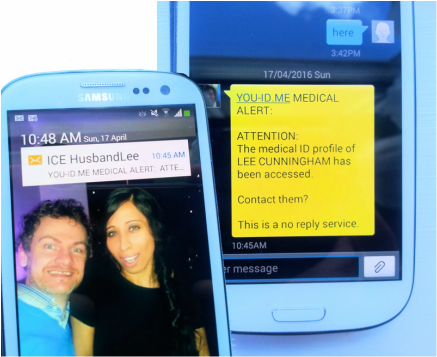
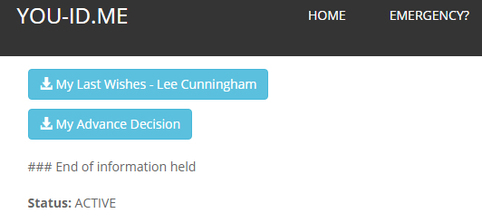



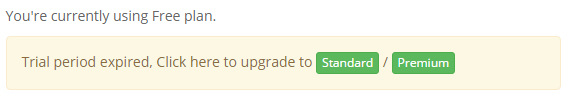

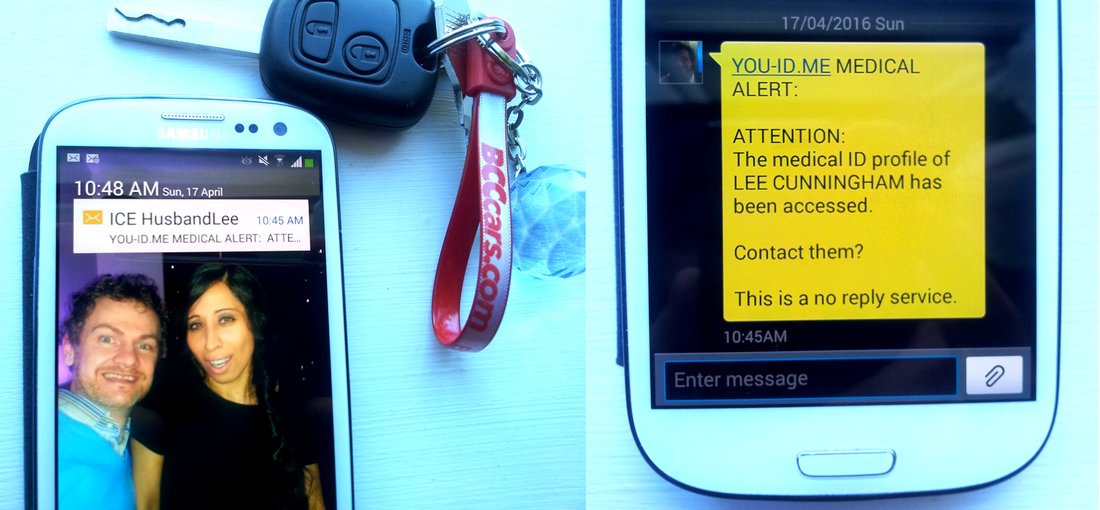

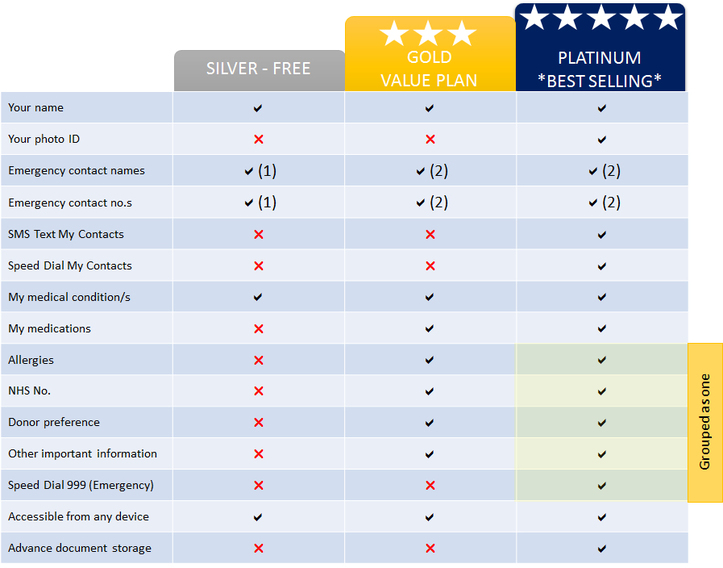
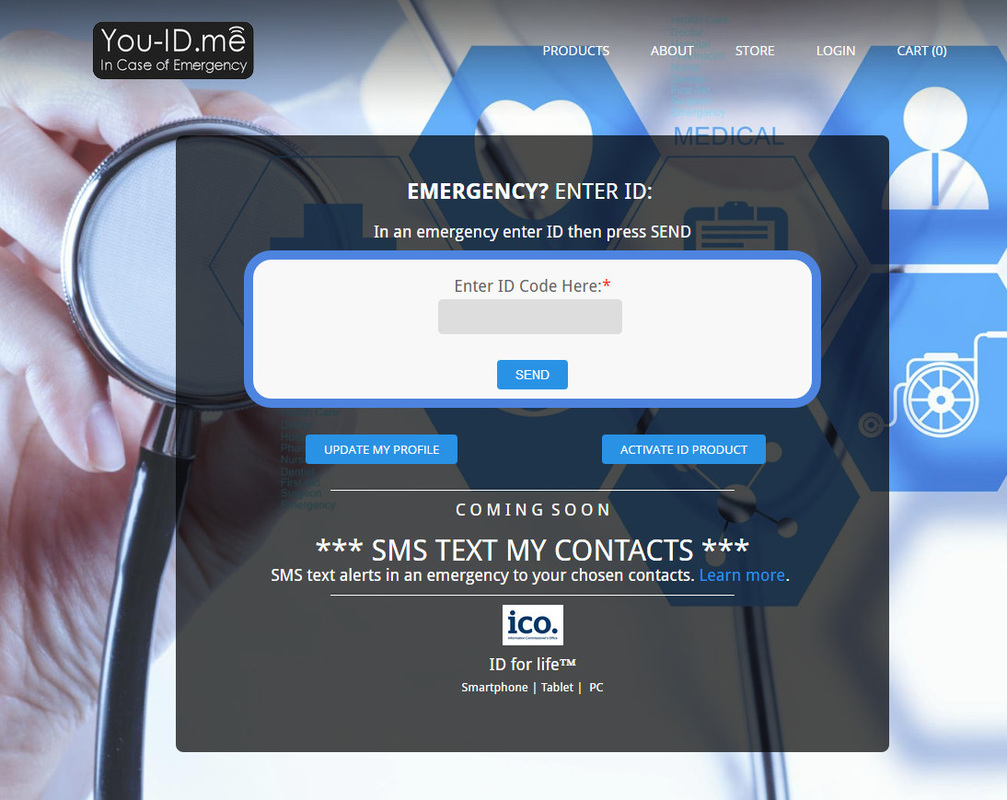
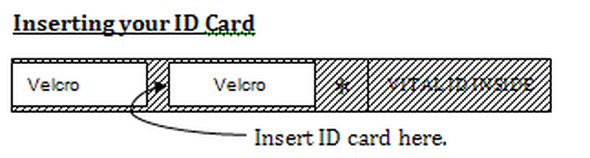
 RSS Feed
RSS Feed
